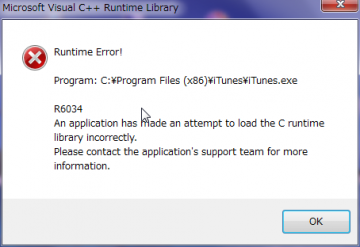Cannot start iTunes with a Runtime Error, C++ Runtime Library, R6034 after updating iTunes
iTunesが起動できない。C++ Runtime LibraryからのRuntime Error。エラー番号R6034,iTunesのアップグレード後
Environment (環境)
OS: In my case, Windows 7 Professional 64bit Service Pack 1 but Apple’s support article said it may occurs on Windows Vista, Windows 7 and Windows 8.
Upgraded iTunes from 11.1.3 to 11.1.4
OS: 私の場合は,Windows 7 Professional 64bit Service Pack 1であったが,Appleのサポート記事によればこの問題はWindows Vista, Windows 7 及びWindows 8で起きうる。
iTunesを11.1.3から11.1.4にアップデートした。
Phenomenon(現象)
It is impossible to start iTunes by a “Runtime Error!” with the error box above then the one shown below.
It seems that the origin of the error is C++ Runtime Library. The error number is R6034.
iTunesが “Runtime Error!” 発生により起動できない。上に示すエラーボックス,次いで下に示すエラーボックスが現れる。
エラーの発生元はC++ランタイムライブラリ。エラー番号はR6034
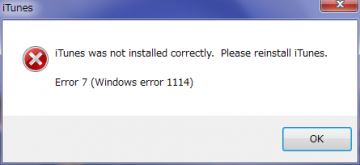
Observation(所見)
The iTunes was updated automatically by the “Apple Software Update” program from 11.1.3 to 11.1.4 but this update was failed by some reasons.
Presumably, this failure left some program files which are incompatible to the environment before the upgrade attempt then the system was gone into the problematic condition. Other Apple products such as Quicktime also became disabled to start by the same error.
iTunesが”Apple Software Update”プログラムにより自動的に11.1.3から11.1.4にアップデートされたが,このアップデートがなんらかの原因で失敗していた。
おそらく,この失敗により一部のプログラムファイルがアップグレード試行の前の状態と非互換のまま残っており,これによりシステムが問題の状態に陥ったと思われる。
Appleの他のプログラム,たとえばQuicktimeなども,同じエラーで起動できなくなる。
Solution(解決法)
There are no quick solutions. After the error boxes, it may have a pop-up that suggests re-installing the iTunes but that won’t fix the problem.
The quickest but temporal solution is the System Restore to roll back your system to certain point in past and make sure that iTunes is rolled back to the previous version (in my case, 11.1.3). Then the iTunes will be restarted successfully but once the auto update runs again, the iTunes will end up with the same problem.
The complete solution is uninstalling the iTunes and all related Apple programs then re-install the latest iTunes.
Here’s step-by-step instruction.
In my case, I also uninstalled iCloud and QuickTime just in case but I’m not sure it was necessary to do so.
簡単な解決法はない。これらのエラーボックスのあと,さらにポップアップが出て,iTunesを再インストールするよう促される場合があるが,これでは解決しない。
その場しのぎではあるが,一番早いのは,システム復元によってシステムを過去の状態に戻してiTunesを前のバージョン(私の場合11.1.3)に戻すことである。これでiTunesはまた起動できるようになるが,再び自動アップデートがかかれば,同じ問題が起こる。
完全に直すには,iTunes及び関連するAppleのプログラムをすべてアンインストールして,最新版iTunesを再インストールすることである。
ここにステップバイステップの解決法がある。
私の場合は,念のためiCloudとQuickTimeもアンインストールしたが,これが必要だったかどうかは定かでない。